Support Center
Oops, it looks like this article is missing...
We apologize but the article you are trying to access cannot be found. It is possible that there is an error in the URL or that the article no longer exists.
If you need assistance, we have friendly Customer Service Representatives ready to assist you at (800) 438-2355.